Apple released its Final Cut Pro X 10.0.8 update. It is 60% about fixing bugs, there are a few new features too. Although the NAB professional trade show is just around the corner, this isn’t a industry-shaking update.
From TV and film industry point of view, new features supporting ARRI ALEXA and Sony F5 and F55 cameras hint that Apple are interested in courting high-end full-time editors as well as the hundreds of thousands of creative people that use Final Cut Pro as part of a non-editing job.
Apple also added a pair of case studies to their Final Cut Pro X In Action page on their website. One shows how Final Cut is the right tool for journalists and reporters, the other covers an example ofmodern feature film workflow.
Bug fixes
The biggest news for the majority of Final Cut Pro users is that tricky graphics bug has been fixed.
A problem introduced by the 10.0.6 update was a fault that affected many important third-party plug-ins: random green and upside-down frames in renders. This was probably a side-effect of moving rendering from Mac CPUs to GPUs. This fault was not fixed in 10.0.7, but Apple says it is gone in 10.0.8.
Here are the rest of Apple’s release notes on the update with some commentary:
- Resolves performance issues that could occur with certain titles and effectsIn 10.06 and 10.0.7 some effects worked best when rendered by CPUs, so they were slower until they were optimised for GPUs in 10.0.8.
- Mono audio files in a surround project export with correct volume levels
- Drop zones no longer reset to the first frame of video after application restart
- Fixes a performance issue which resulted from selecting multiple ranges on a single clip
- Fixes an issue where the Play Around function did not work properly on certain clips when viewed through external video devices
New features
- Ability to use key commands to adjust Clip Appearance settings in the timeline
Control-Option-up and down arrow cycles through the clip appearance controls, and each appearance is associated with numbers 1 to 6:
Control-Option-up and down arrow cycles through the clip appearance controls, and each appearance is associated with numbers 1 to 6:

To use Sony XAVC footage at up to 4K,
1. make sure you have the most up to date ProApps QuickTime codecs: choose Software Update from the Apple menu. If they need to be installed, they will appear as an item in the Software Update window. If the ProApps QuickTime codecs do not appear as an item in the Software Update window, they up to date, so you can skip this step.
2. Visit the Sony Creative Software Download page and download version 1.1 or newer of the XDCAM Plug-in for Final Cut Pro X. Read the release notes about Sony XAVC clips and camera support.
- Option to display ProRes Log C files from ARRI ALEXA cameras with standard Rec. 709 color and contrast levels (without extra rendering time).
This viewing mode only works with footage shot on ARRI cameras that have been updated usingversion 6.1 or later of the ALEXA Software Update Packet.
This viewing mode only works with footage shot on ARRI cameras that have been updated usingversion 6.1 or later of the ALEXA Software Update Packet.
- Time reversed clips render in the background
- Ability to view reel number metadata located in the timecode track of video files
Additional minor changes
The metadata tag for file size has changed a little: In 10.0.7 and earlier File Size returned the size of the file associated with a clip in bytes. In 10.0.8 the Size metadata tag stores the size of the file rounded up to the block size of the disk (the amount of space taken up by the file on the disk instead of the actual size of the file in bytes).
There is a new metadata tag to define whether a clip uses Log Processing.
The default keyboard shortcut for typing special characters (Command-option-T) has been removed. The command is still there, but if you want to use a keyboard shortcut to get quick access, you’ll have to add your own (Using the Commands… sub-menu of the Final Cut Pro application menu.
Small changes to the User Guide and online Help system
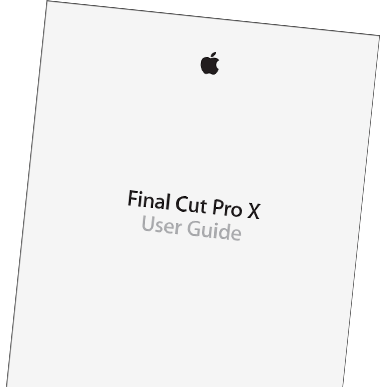
The updated user guide is now available as a PDF. and the help system has been updated also.
Page 141 / Online help ”Adjust Timeline clip appearance and height” keyboard shortcuts
Page 281 / Online help How you can create an audition with a duplicate of a clip using the effects and attributes from another clip.
Page 369 / Online help How to control ARRI Log C clip display.
Page 404 / Online help A new note about how when duplicating projects with files imported as reference files (pointing to media outside the Final Cut Events folder), only the reference files are copied, not the source media.
Getting the update
To download it, go to the App Store on a Mac where you’ve signed in with the Apple ID that bought your copy of Final Cut. Click the Updates button in the tool bar to see the updates list. It works on OS X Snow Leopard 10.6.8 and newer, Lion 10.7.5 and newer, Mountain Lion 10.8.3 and newer.


